
Streamlining Data Quality Management with Power Automate and Data Quality App
This Blog is focused on showcasing the integration of the Data Quality App with Microsoft Power Automate.
When it comes to handling data, we all know how crucial it is to get things right and do it quickly. That’s where the Data Quality App, created by the Techdio, steps in as a real game-changer. When you team it up with the powerful features of Power Automate, it’s like opening a treasure chest full of possibilities.
In simple terms, imagine having a super-smart assistant that not only helps you keep your data accurate but also makes the whole process way more efficient. That’s the magic that happens when the Data Quality App and Power Automate join forces. It’s not just about managing data; it’s about making your life easier and more effective.
As an example, in this blog we will describe how to create Data Scores and how to use them to help you with your data.
In the following video, our colleague Amir describes some examples of flow type rules, which you can view in the recent webinar.
1. Rating Data Quality for Better Insights
With the Data Quality add-on in Dynamics 365, users have the ability to create customized rules to evaluate the quality of their data. These rules can encompass a wide range of criteria, including data completeness, accuracy, consistency, and more.
By utilizing Power Automate, users can automate the checking of these rules on individual records, allowing for real-time monitoring and assessment of data quality.
One of the key benefits of the Data Quality add-on is the ability to assign ratings to data based on the status of the quality rules.
These ratings can be represented in various forms, such as stars, a numerical scale of 1 to 5, or any other method preferred by the users. The higher the rating, the cleaner and more reliable the data is deemed to be. This rating is then displayed prominently on the Data Quality dashboard, enabling users to quickly gauge the overall quality of their data.
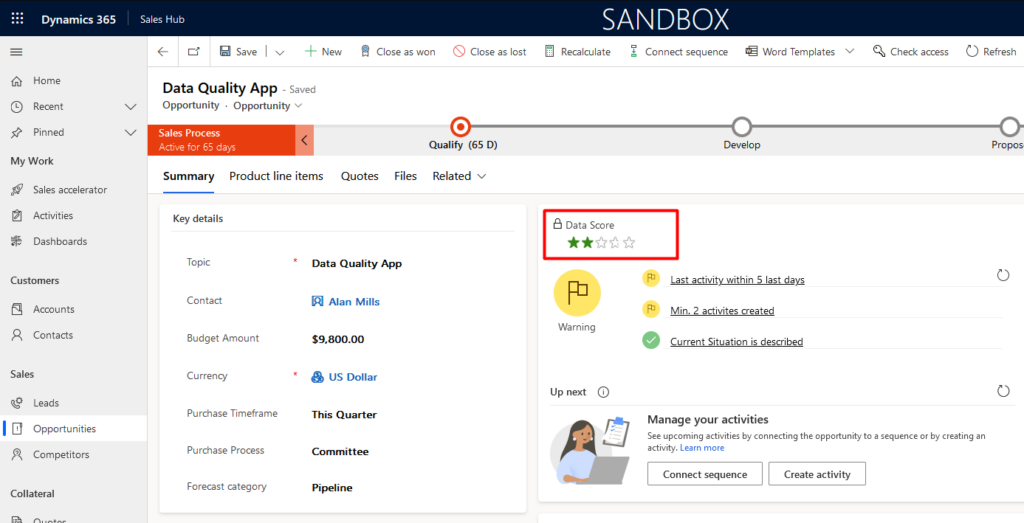
2. Leveraging Power Automate for Dynamic Data Ratings
Power Automate, a powerful automation platform from Microsoft, can be integrated with Dynamics 365 to automate various tasks and processes. By leveraging the capabilities of Power Automate, users can streamline the calculation of data ratings based on the status of the Data Quality rules.
For example, if a rule detects an error in a record, the rating for that particular record can be decreased. Conversely, if a rule passes without any issues, the rating can be increased. Users have the flexibility to define their own logic for calculating ratings based on their unique business requirements.
This dynamic rating system provides a comprehensive view of the data’s quality, allowing users to prioritize their efforts for data cleansing and improvement.
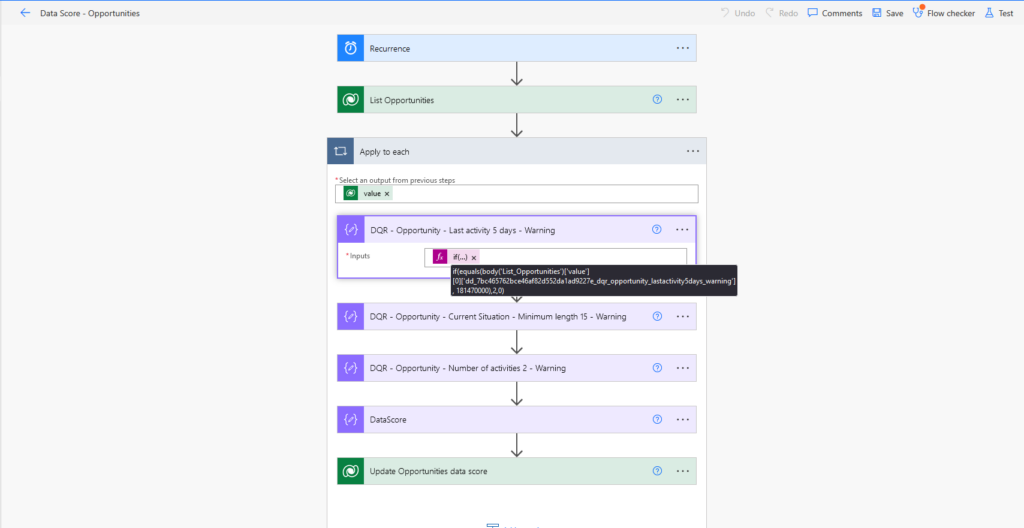
3. Identifying Low-Quality Data with Advanced Search
Once ratings have been assigned to the data, users can make use of the advanced search functionality in Dynamics 365 to identify records with low scores. This allows for targeted data cleansing and correction to ensure that the information is accurate, up-to-date, and suitable for their business needs.
Advanced search capabilities enable users to define complex queries to filter records based on specific rating thresholds or other criteria. By focusing on records with low scores, users can prioritize their efforts and allocate resources efficiently to address data quality issues.
This proactive approach ensures that the data remains reliable and consistent, enabling organizations to make confident decisions and optimize business processes.
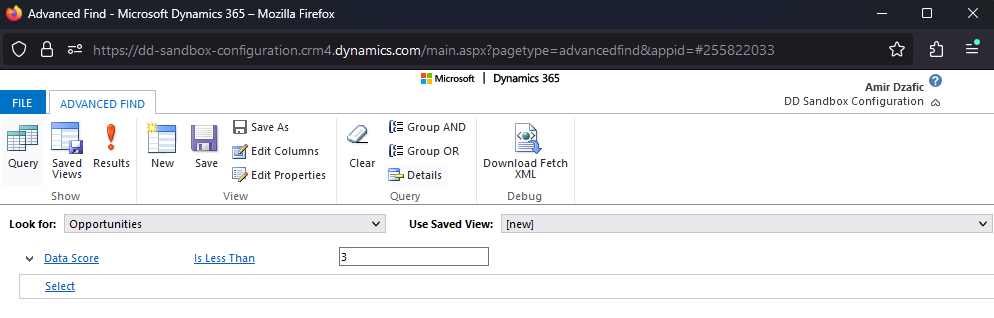
The adoption of these robust features enables organizations to gain invaluable insights, enhance decision-making processes, and effectively navigate the data-driven landscape.
The strategic investment in data quality is critical for organizational success in an era where data has never been more important. Invest in your organization’s future by taking advantage of this opportunity to propel it towards confident growth and informed decision-making.
If you’re intrigued by what you’ve seen today and are facing challenges with Data Quality in your organization, don’t hesitate to reach out. You can download our Data Quality App from www.dataqualityapp.com, Microsoft AppSource, or Azure Marketplace.
For personalized assistance, contact our support team at support@techio.dk.
You can read more blogs about Data Quality App here.


